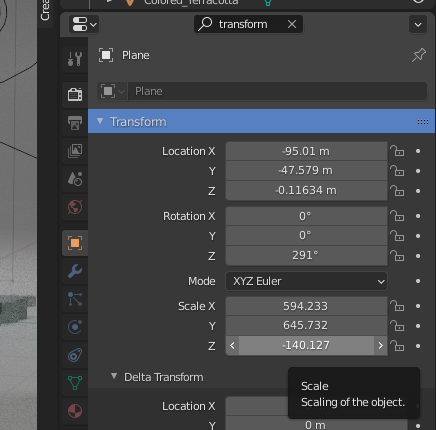Importing OBJ into Blender
Importing OBJ into Blender#
Install MCprep Blender addon. Installation instructions can be found on the website
Click
MCPrepon the sidebar (top right, but to the left of the Outliner)If you used Mineways, on the sidebar click
OBJ world importand select your OBJ from earlier. If you used jMc2Obj, on the top left clickFile,Import,Wavefront (.obj), then select your OBJ.On the sidebar click
Prep Materials
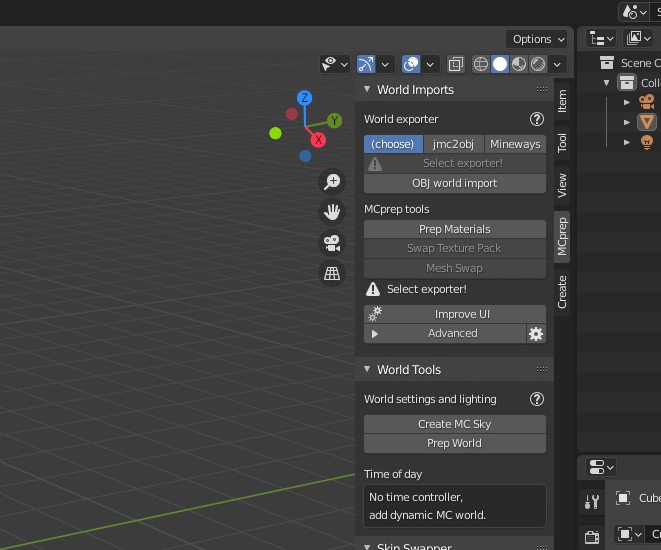
If you used jMc2Obj, you may notice that the OBJ looks distorted, so try changing the x/y/z scales until the blocks are square cubes.
If you don’t know how to reshape the OBJ, try selecting the build in Blender, on the right side panel enter in the search box Transform, then tweak the scales.